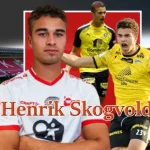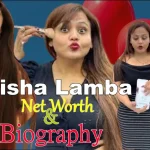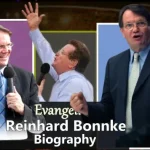The Florida Residents Directory is a powerful online tool that compiles and displays publicly available personal information about Florida residents. While this database can be useful for certain professional purposes, it also poses significant privacy concerns. In 2025, with the increasing emphasis on digital privacy protection, it has become crucial for individuals to understand how to opt out and ensure their personal information remains secure.
This comprehensive guide will walk you through how to use Florida Residents Directory Opt Out effectively, step-by-step, so you can safeguard your identity, protect your data, and maintain control over your online footprint.
Get to know more about the Florida Residents Directory
The Florida Residents Directory (often found at floridaresidentsdirectory.com) is a searchable database that aggregates public records, voter registration details, addresses, phone numbers, and sometimes even property records.
While this information may be legally accessible under Florida’s public records law, many individuals are unaware that third-party websites can compile and publish this data without their direct consent.
The primary issues include:
-
Privacy breaches through exposure of addresses and contact information.
-
Identity theft risks due to easy access to personal records.
-
Unwanted contact from strangers, marketers, or scammers.
For these reasons, many Florida residents are actively seeking to opt out of these directories.
Why Opting Out is Crucial in 2025
With data brokers expanding their reach and the public’s growing awareness of privacy risks, removing your information from sites like the Florida Residents Directory has never been more important.
Key reasons to opt out include:
-
Protecting your personal safety if you are in sensitive professions (law enforcement, healthcare, legal fields).
-
Avoiding harassment from unwanted parties.
-
Reducing exposure to identity theft and fraud.
-
Maintaining professional boundaries by controlling what clients or strangers can find about you online.
Step-by-Step: How to Use Florida Residents Directory Opt Out
Below is a detailed 2025 step-by-step process to remove your data from floridaresidentsdirectory.com and similar public listing sites.
Step 1: Locate Your Listing
-
Visit the Florida Residents Directory homepage.
-
Use the search bar to enter your full legal name and, if possible, your city or county in Florida.
-
Identify your exact record by verifying the address and other details listed.
-
Copy the URL of your listing — you will need this for the opt-out request.
Step 2: Access the Opt-Out Form
-
Scroll to the bottom of the Florida Residents Directory website.
-
Look for a link titled “Opt Out”, “Remove My Info”, or “Privacy Request”.
-
Click the link to open the official opt-out submission form.
If no form is available, check for a Contact Us page or Privacy Policy section, which may provide alternative opt-out instructions or an email address for requests.
Step 3: Fill Out the Opt-Out Request
-
Enter your full name as it appears on the listing.
-
Paste the URL of your profile that you copied earlier.
-
Provide a valid email address for confirmation purposes.
-
Select the reason for removal — typically, “I do not consent to my personal information being displayed publicly.”
-
Complete any CAPTCHA verification to prove you are human.
Step 4: Submit Identification (If Required)
Some public record websites request identity verification to confirm the removal request is legitimate.
-
Acceptable forms include a driver’s license or state-issued ID.
-
Ensure that sensitive details (like your photo and ID number) are blurred out — only keep your name and address visible.
-
Submit through their secure upload system or email as instructed.
Step 5: Wait for Confirmation
After submitting your request:
-
You should receive a confirmation email acknowledging your opt-out request.
-
The Florida Residents Directory typically processes removals within 7 to 14 business days.
-
Check back on the website to confirm your listing has been removed.
How to Ensure Your Information Stays Private
Even after opting out from Florida Residents Directory, your data might appear on other public record websites. Follow these extra steps:
-
Repeat the opt-out process on other people-search platforms such as Spokeo, Whitepages, MyLife, and BeenVerified.
-
Opt out of Florida Voter Registration public access by contacting your county’s Supervisor of Elections office (certain exceptions may apply).
-
Monitor your name online regularly using Google Alerts to catch new listings.
-
Consider using a paid privacy protection service to handle multiple opt-out requests automatically.
Common Challenges When Opting Out
While the opt-out process is straightforward, you might face some challenges:
-
Duplicate listings may require multiple submissions.
-
Reappearing data due to updates from public record sources.
-
Delayed removals if the request is incomplete or missing required verification.
Being thorough in your initial submission greatly increases your success rate.
Legal Rights and Privacy in Florida
Florida’s Sunshine Laws make most public records accessible, but you do have rights regarding how your personal data is displayed online. In 2025, many privacy advocates are pushing for stronger laws to restrict third-party directories from publishing certain information without explicit consent.
Until stronger regulations are passed, the best defense is proactive opt-out requests and ongoing monitoring of your digital presence.
Conclusion
The Florida Residents Directory Opt Out process in 2025 is an essential step for anyone concerned about digital privacy, safety, and personal security. By following the step-by-step method outlined in this guide, you can successfully remove your information, reduce your online footprint, and protect your personal life from unwanted exposure.